Security is critical when handling patient data
Infinicyt™ 2.0 enables User Access Control and Authentication of unique users, with specific username and password combinations and several roles available. The administrator can establish different levels of software access per role and various security policy settings per user (e.g. password aging, inactivity log-off). Learn how these features can help you comply with 21 CFR part 11.
Password-protected analysed files ensure electronic records security and help to prevent unauthorized manipulation of the data. Files are also encrypted for increased security during data transmission over a network.
Audit trails allow to track every analysis and reporting action performed within the file. This time-stamped, user-specific list of actions facilitates analysis traceability of every single file. Electronic signatures can be used to certify the analysis and to sign reports with three different status: Analysed, Approved and Issued.
All Infinicyt files can be anonymized and encrypted so that you can share them with a second-opinion laboratory while safeguarding patient privacy.
Do not lose relevant information. Even if there is a computer or software crash, the auto-recover tool will allow you to recover your files at the point where the crash happened.
Check out our last webinar
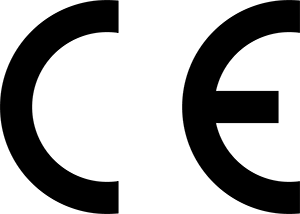
In this workshop, our colleague Irene González Barahona (Key Account Manager from East Coast – US and Canada) presents Infinicyt™ security features to ensure traceability and security of your patient data such as User Access Control, Password-protected Files, Audit Trails and Electronic Signatures.
This workshop was first displayed at ICCS 2020. Watch this video to learn how Infinicyt software can help you meeting regulatory compliance and standards requirements of your clinical laboratory (FDA 21 CFR Part 11 regulation & ISO 15189:2003).

